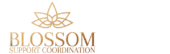Finding the right Medicaid provider can be a real struggle, especially if you don’t know where to start. But with accurate step-by-step instructions, you’ll find that it gets a whole lot simpler. In this article, we’ll share how to find an LA Medicaid provider in 4 easy steps.
Why It’s So Important to Find the Right LA Medicaid Provider
Selecting a Medicaid provider is a big deal because the professional you choose will be working intimately with you to provide life-changing care and support your health goals. Since every provider is different, it’s crucial to be able to effectively conduct a provider search and sift through your options. We hope to remove some of the guesswork from the search process.
How to Find a Louisiana Medicaid Provider Step by Step
First, you don’t need to speak with anyone by phone to search for a Medicaid provider. You don’t even need a login. The Louisiana Department of Health has created a self-service Find Provider tool for the public.
Step 1: Go to the LA Medicaid Provider Finder Site
Hop on a smart device or your computer and go to the LA Medicaid Find a Provider page. On this page, you’ll see a form with fields you must fill out.
Step 2: Choose a Provider Type
Notice at the top of the page that there are three provider types to choose from:
- Medical Providers
- Behavioral Health Providers
- Dental Providers
Click or tap one of these options and then move to the next step.
Step 3: Fill Out the Form
Now, it’s time to enter your search information. Start by clicking or tapping the radio button for “zip code,” “city,” or “parish” (based on your preference), enter that zip code, city, or parish in the appropriate field, and then set your search radius in the drop down menu.
See the below sample for a visual representation.
You don’t have to fill out the “Search by provider” portion (below) if you don’t want to. But if you have additional information about a specific provider, filling this portion out will narrow your search and save you time. Enter relevant information in the optional fields and drop downs (last name, plan, language, and specialty).
All of the search fields and drop downs below are optional.
Step 4: Click Search and View Your Results
Click search and scroll down to view your results. Here’s a sample results page:
If no providers match your criteria, you’ll see the below message beneath the form:
As you can see, the results will show the providers’ names, contact information, addresses, a link to driving instructions, accepted plans, and more.
Need Additional Help? Contact a Support Coordinator
If you’re having trouble at any point, you can call your support coordinator for assistance. They can help you troubleshoot issues with the form and even help you search by phone. Though, if you’re able to find your provider through the do-it-yourself form, you’ll save a lot of time. Your support coordinator can help with other questions and other issues you may come up against as a Medicaid beneficiary.